You can delete contacts from any account from the delete screen.
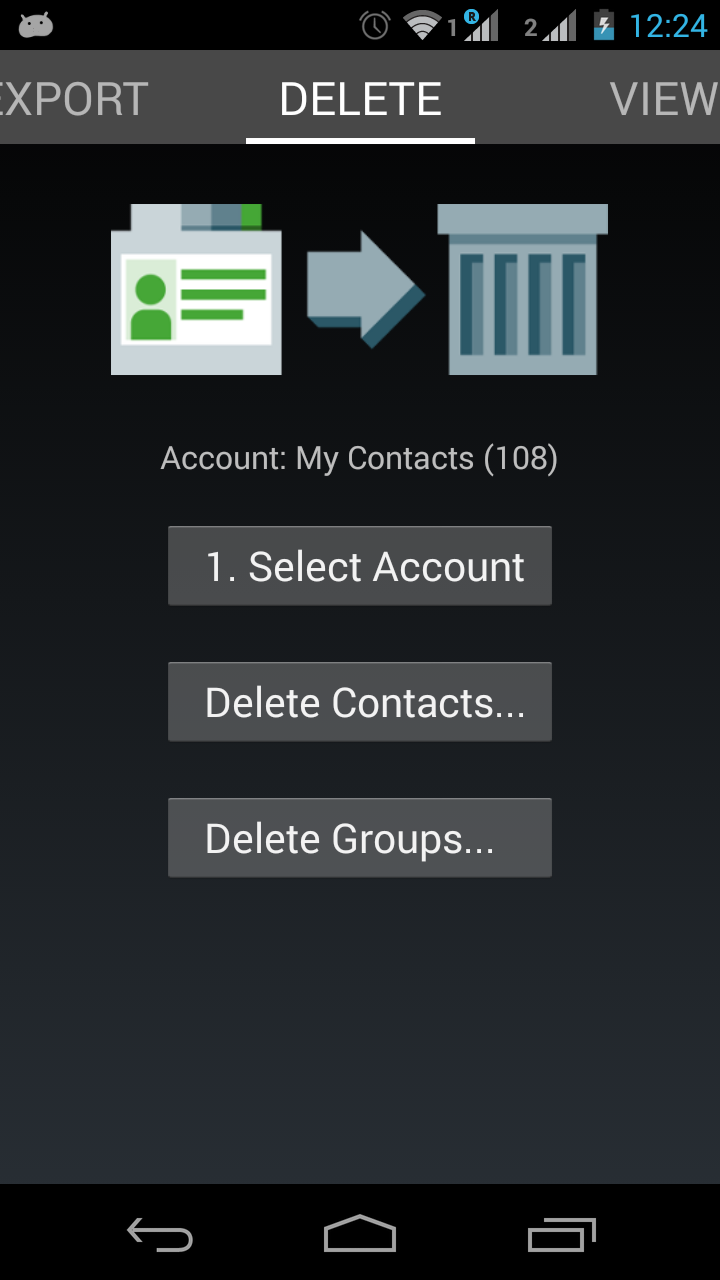
Simply click "Select Account".
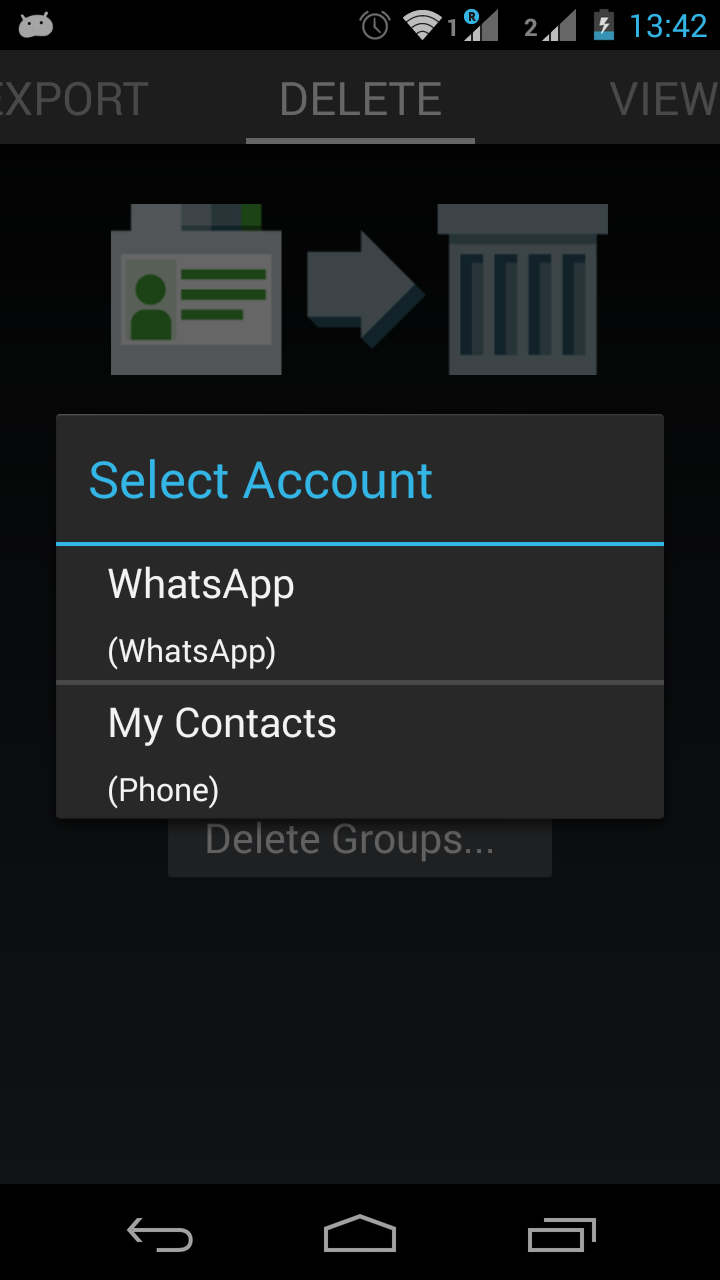
To delete contacts simply select as many as required or all off them.
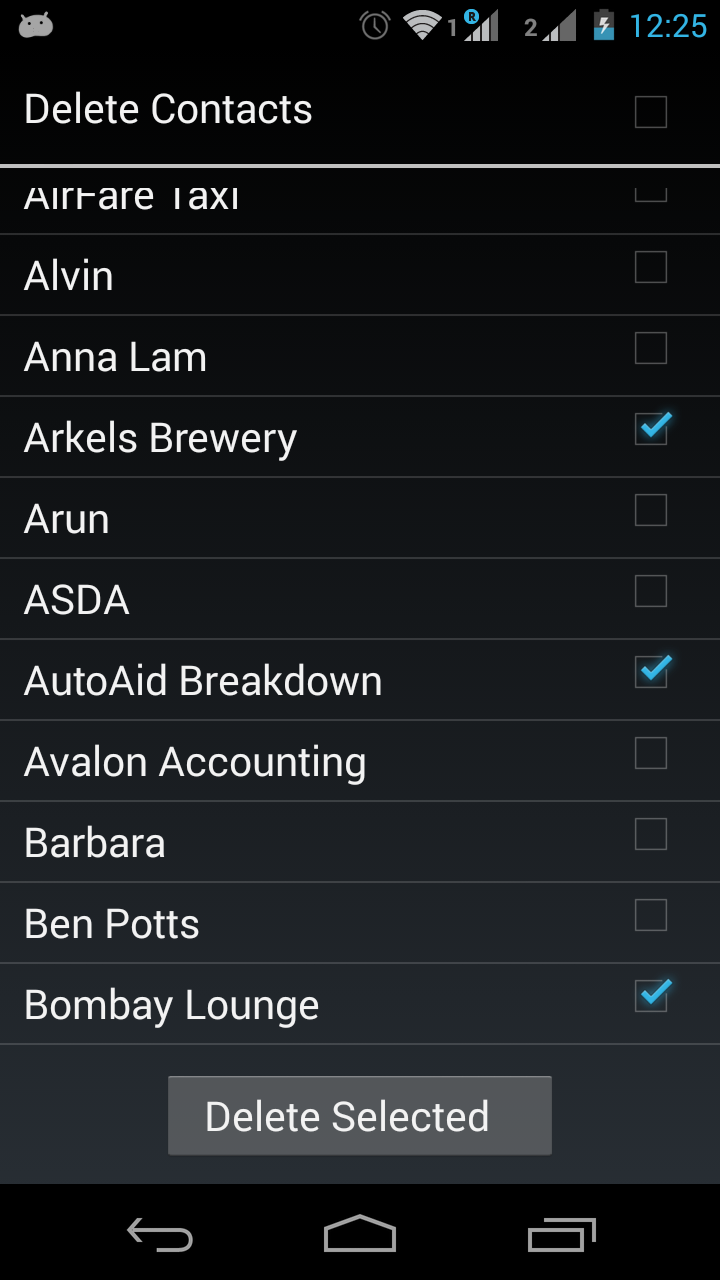
A backup can be taken before delete if required.
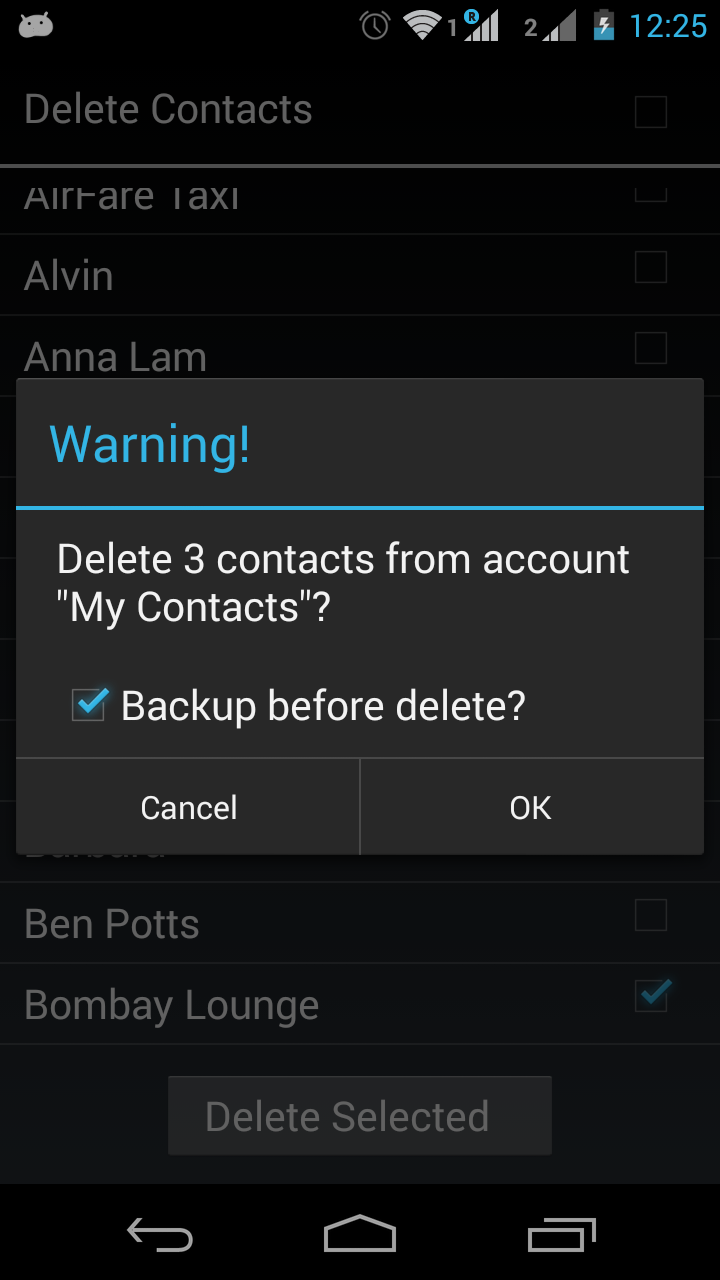
Contacts will now be deleted.
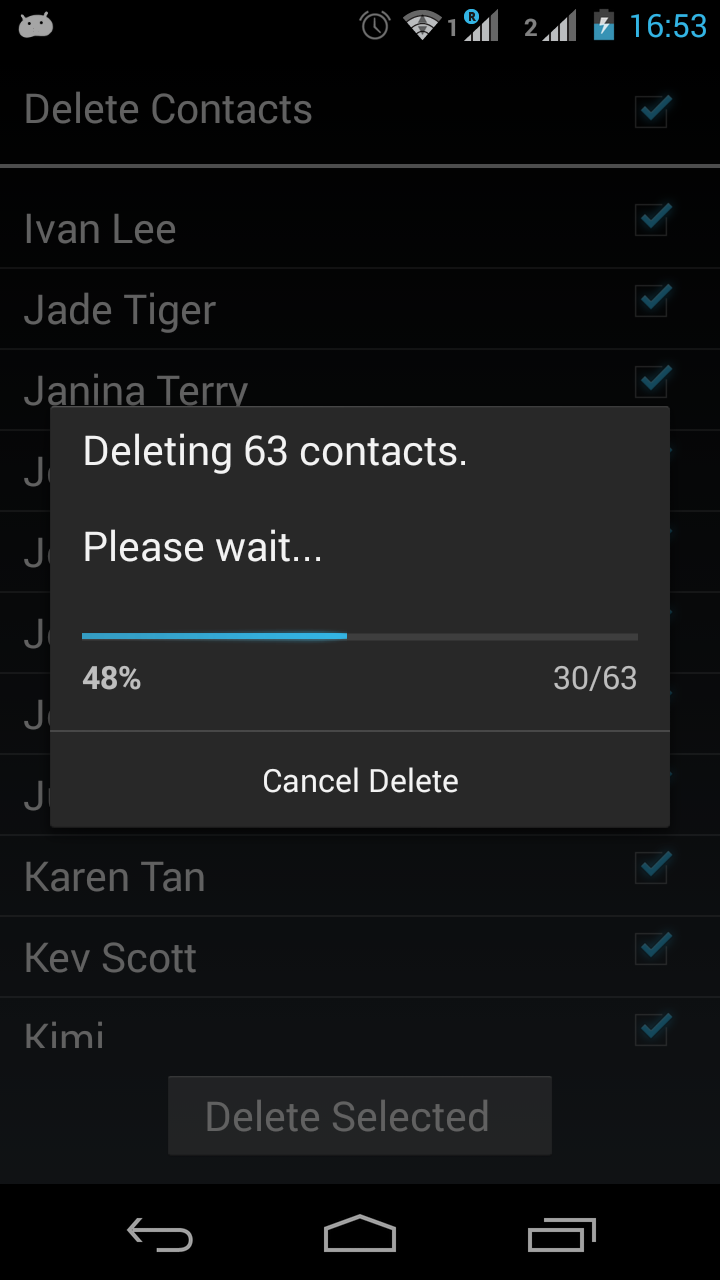
It is also possible to delete Groups.
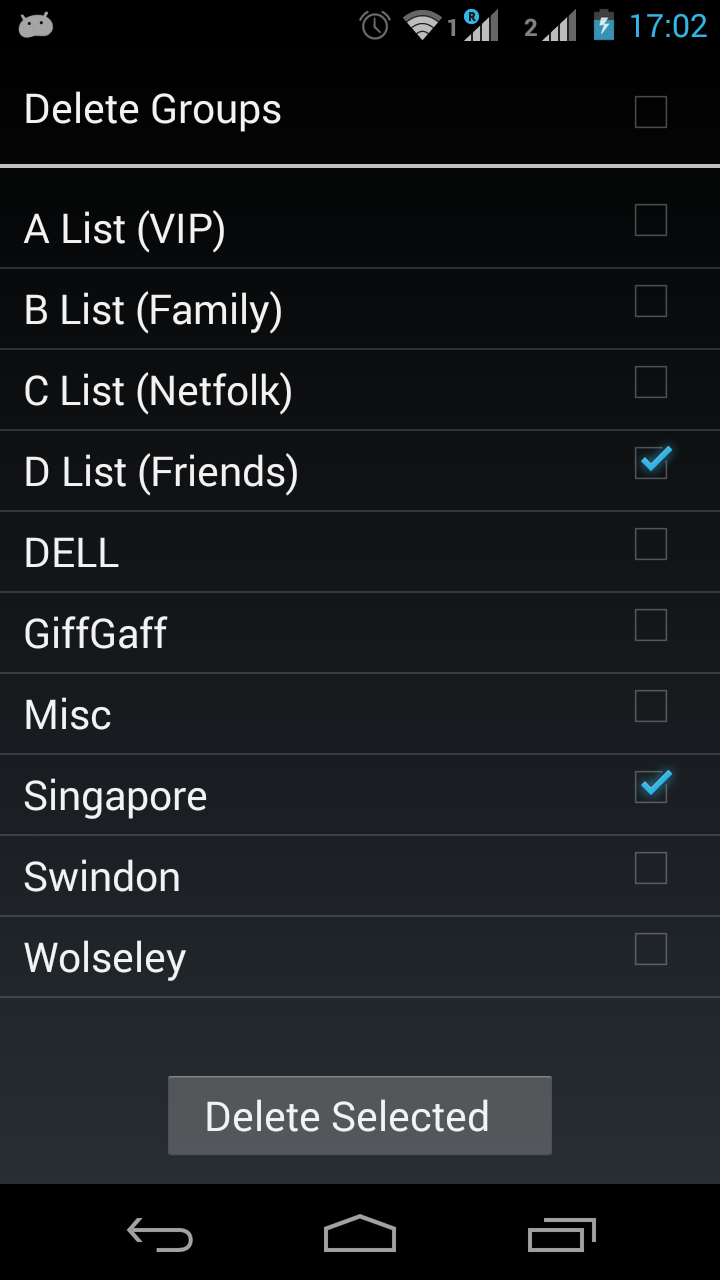
Note, deleting a group does not delete the contacts in the group, just the group itself.