You can export contacts from any account from the Export screen.
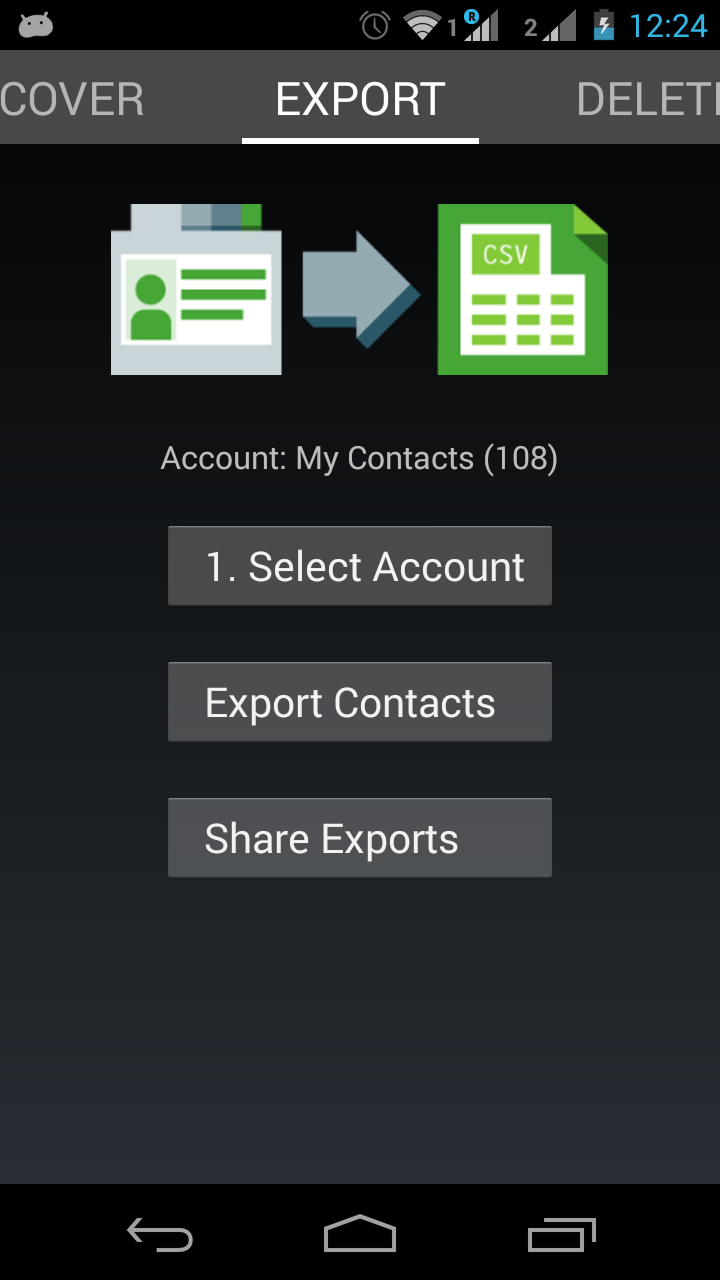
Simply click "Select Account".
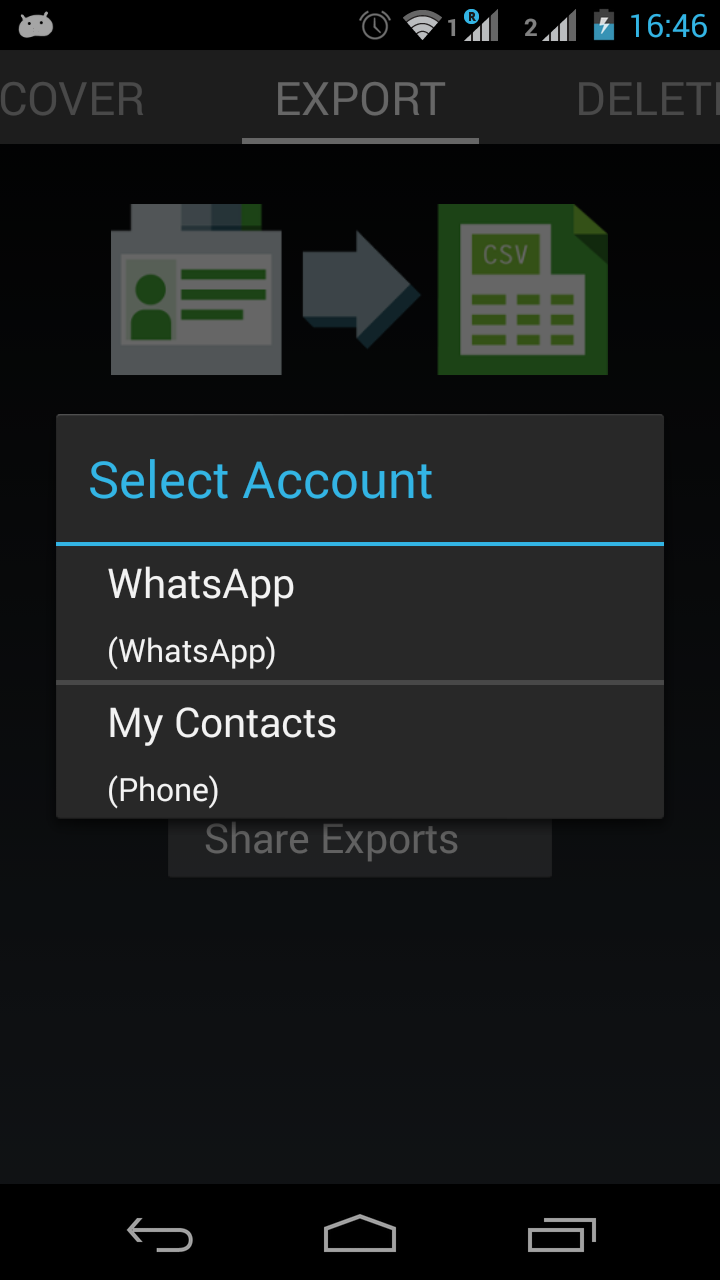
Select the codepage to export the CSV file in.
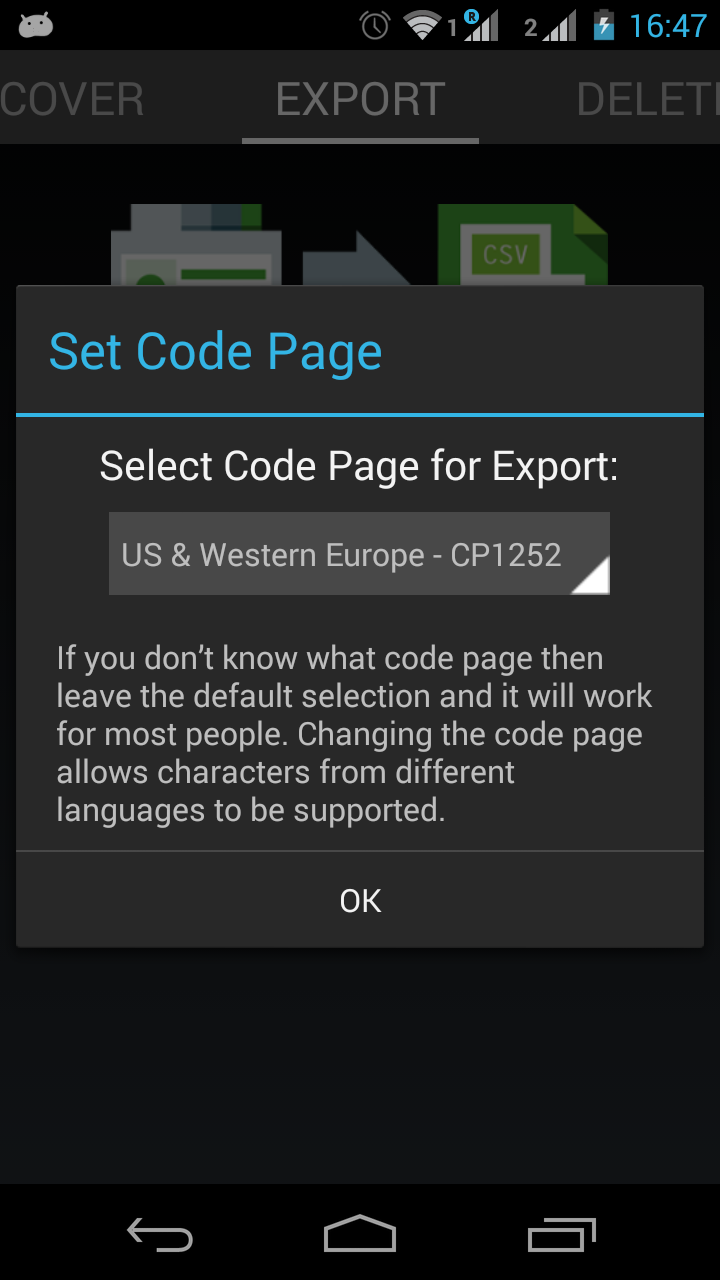
If unsure keep the default of "US & Western Europe - CP1252" it will work for most people.
Contacts will now be exported.
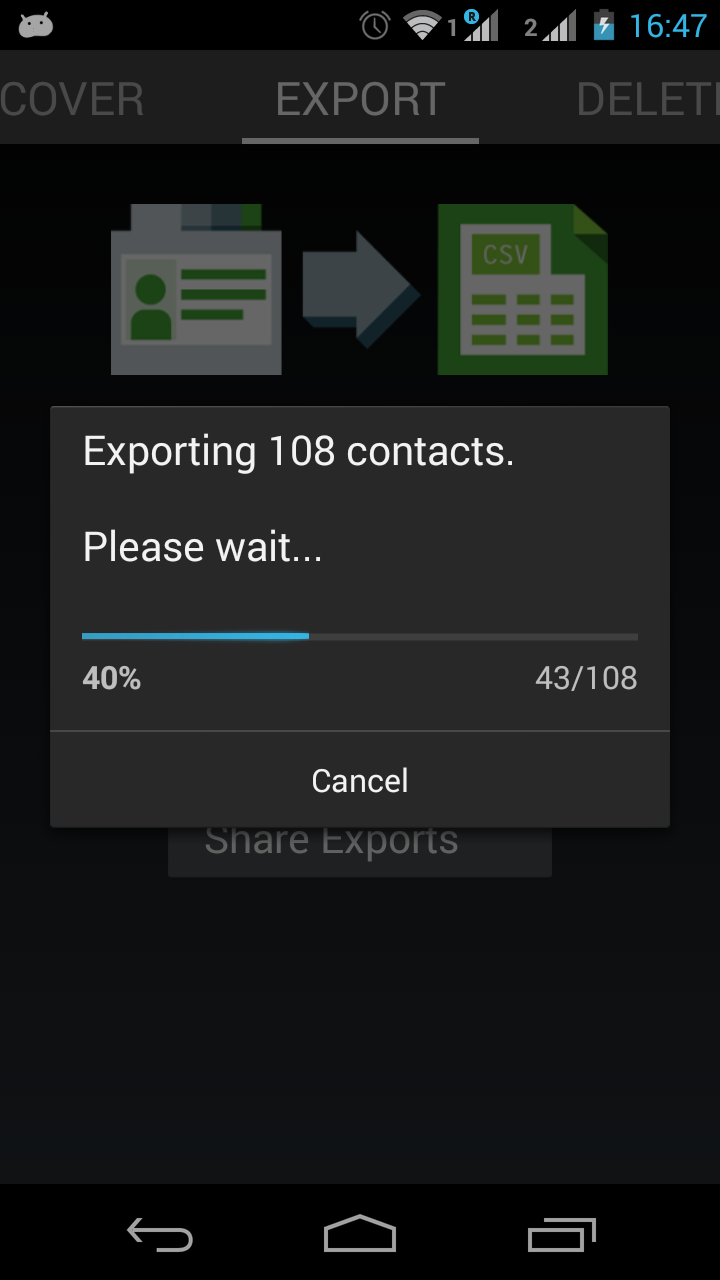
The exported CSV file is written to the "Contacts Files" directory on your SD Card.
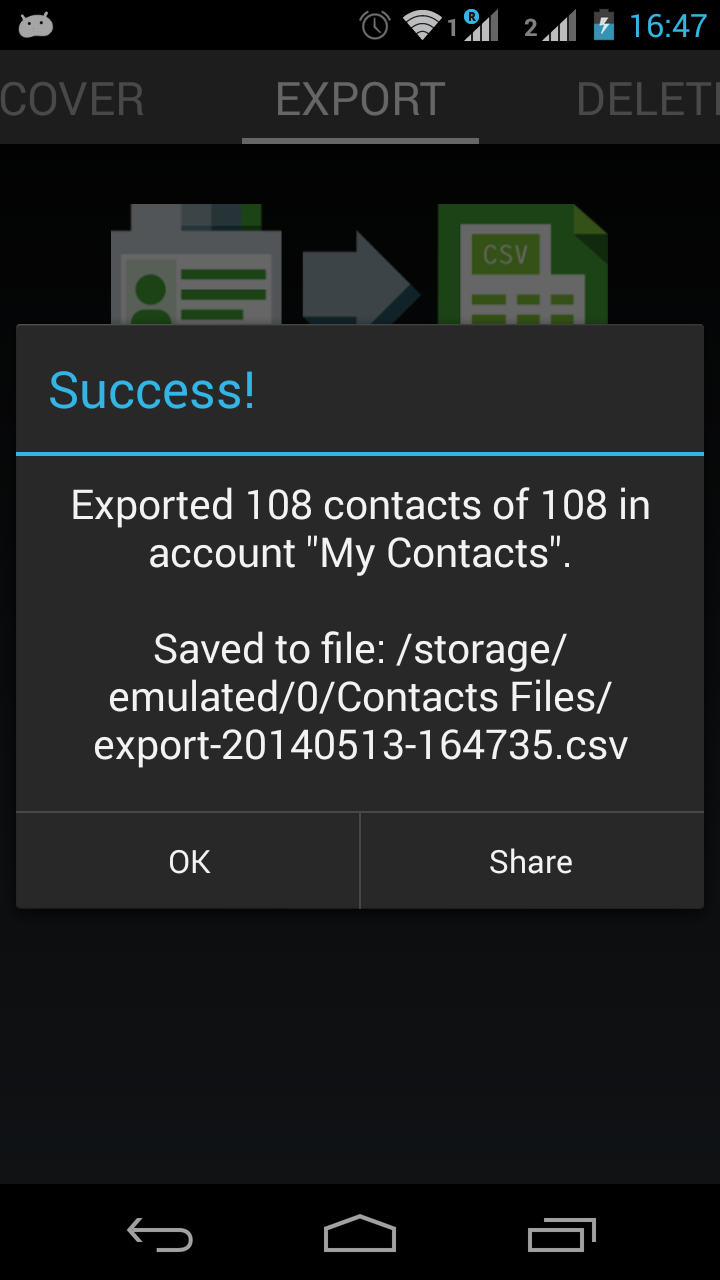
You can also share the exported CSV file via email.