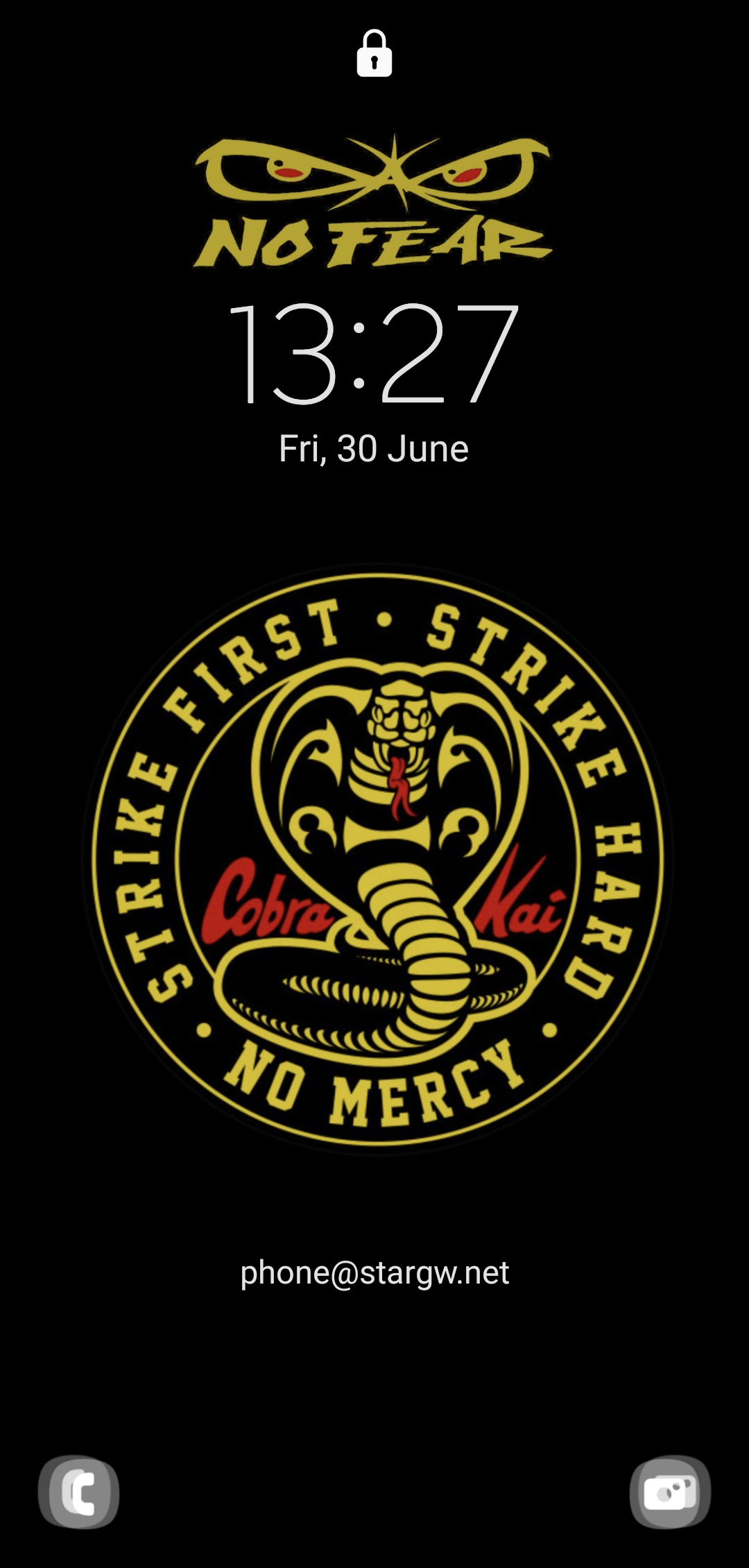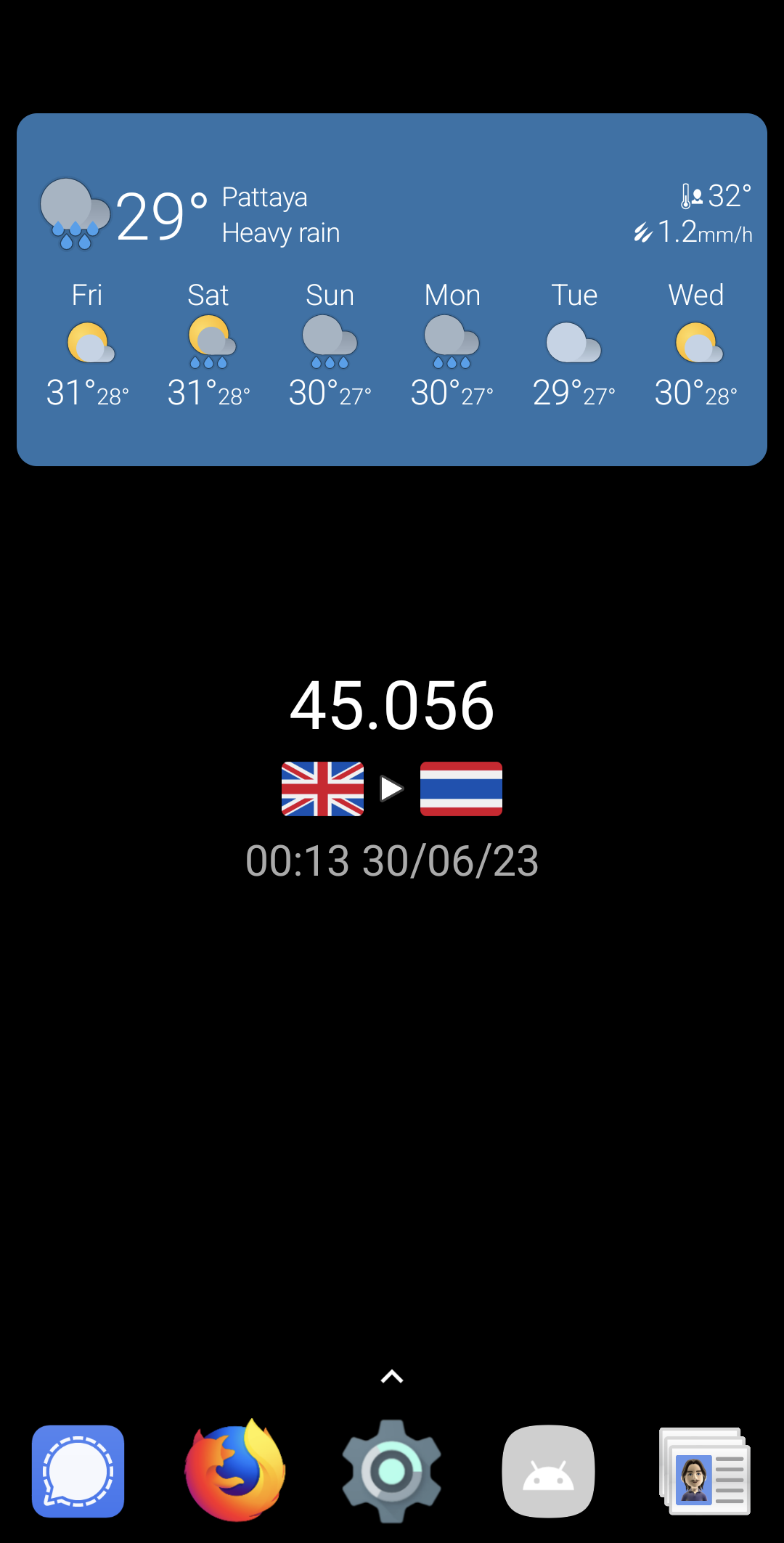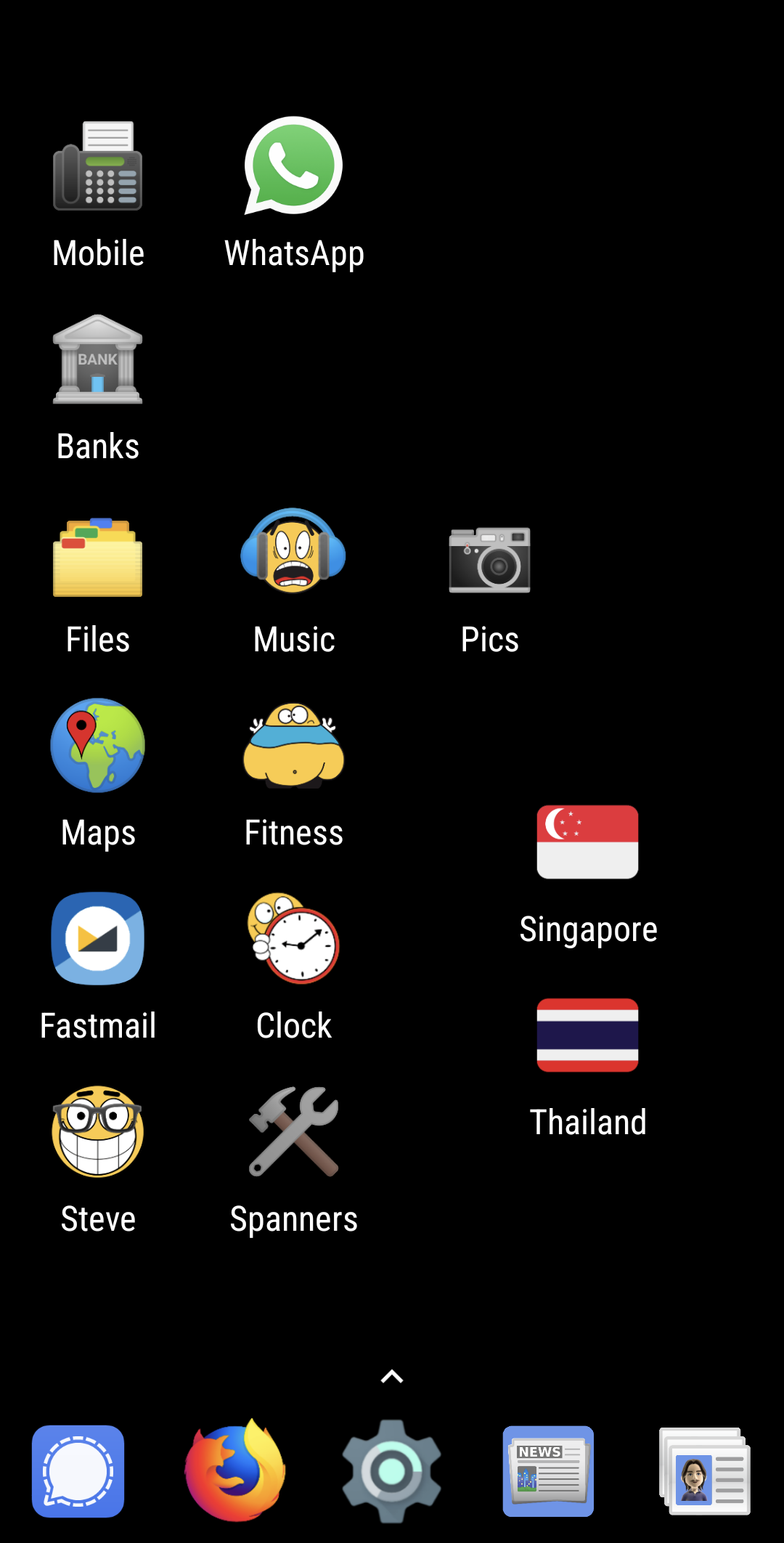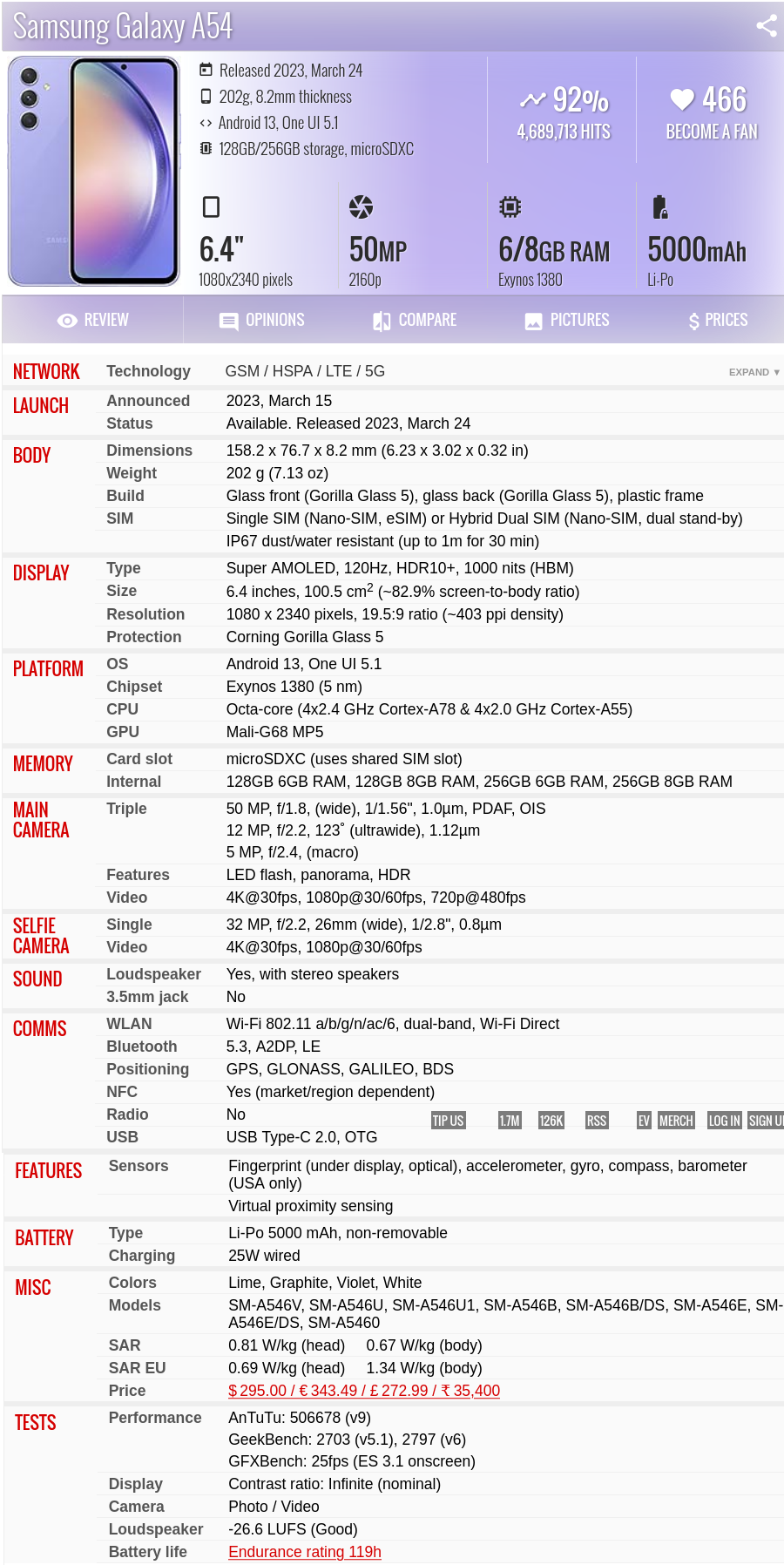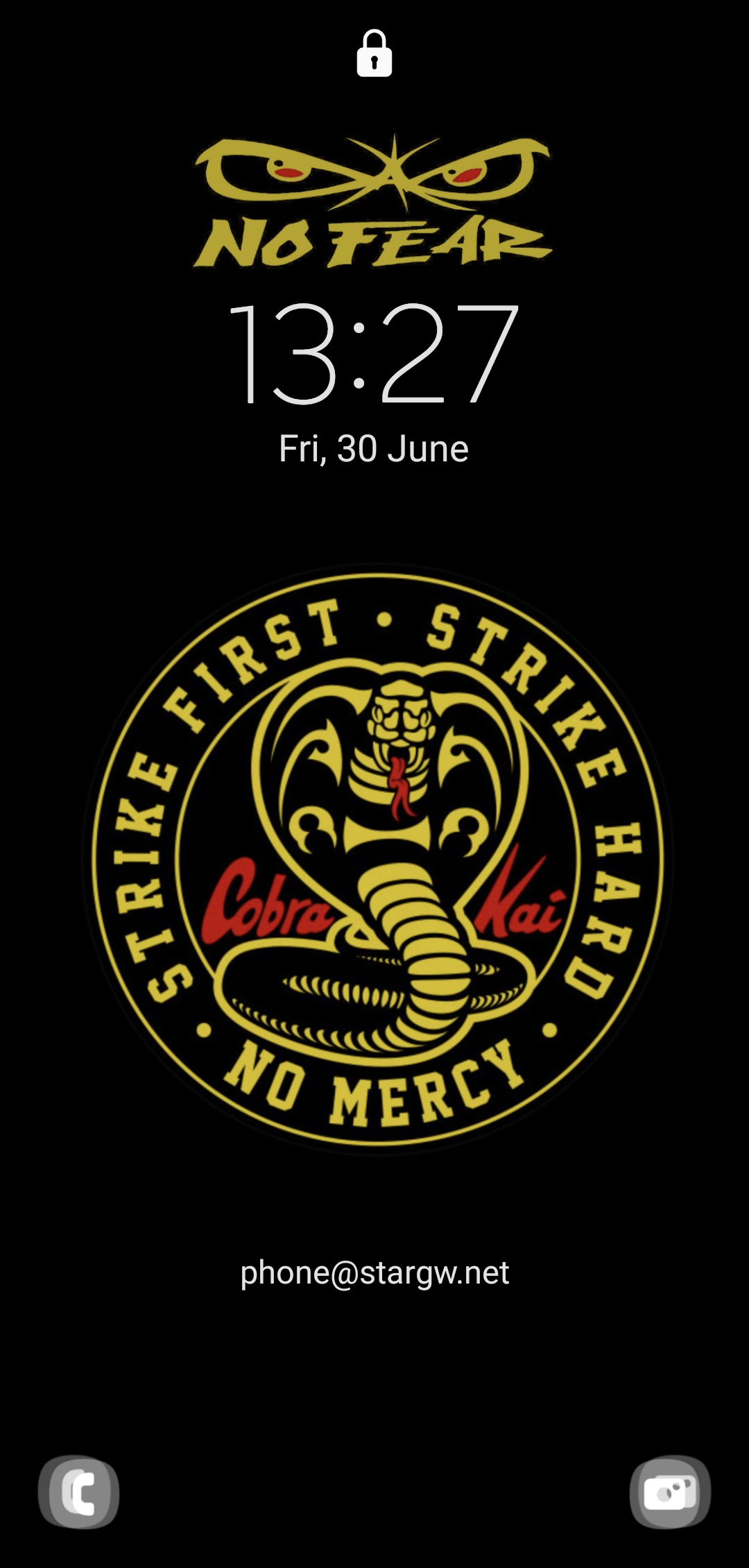
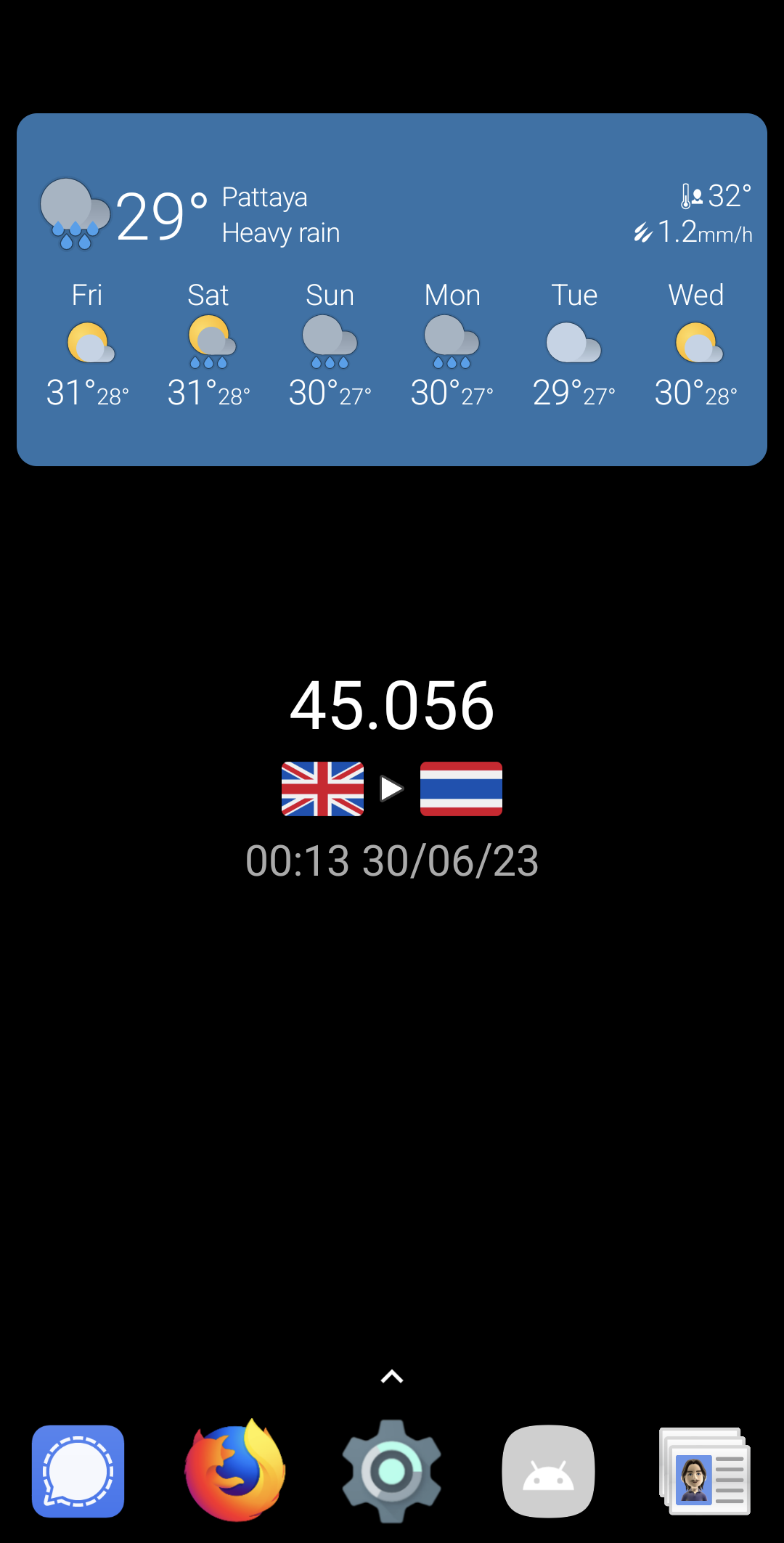
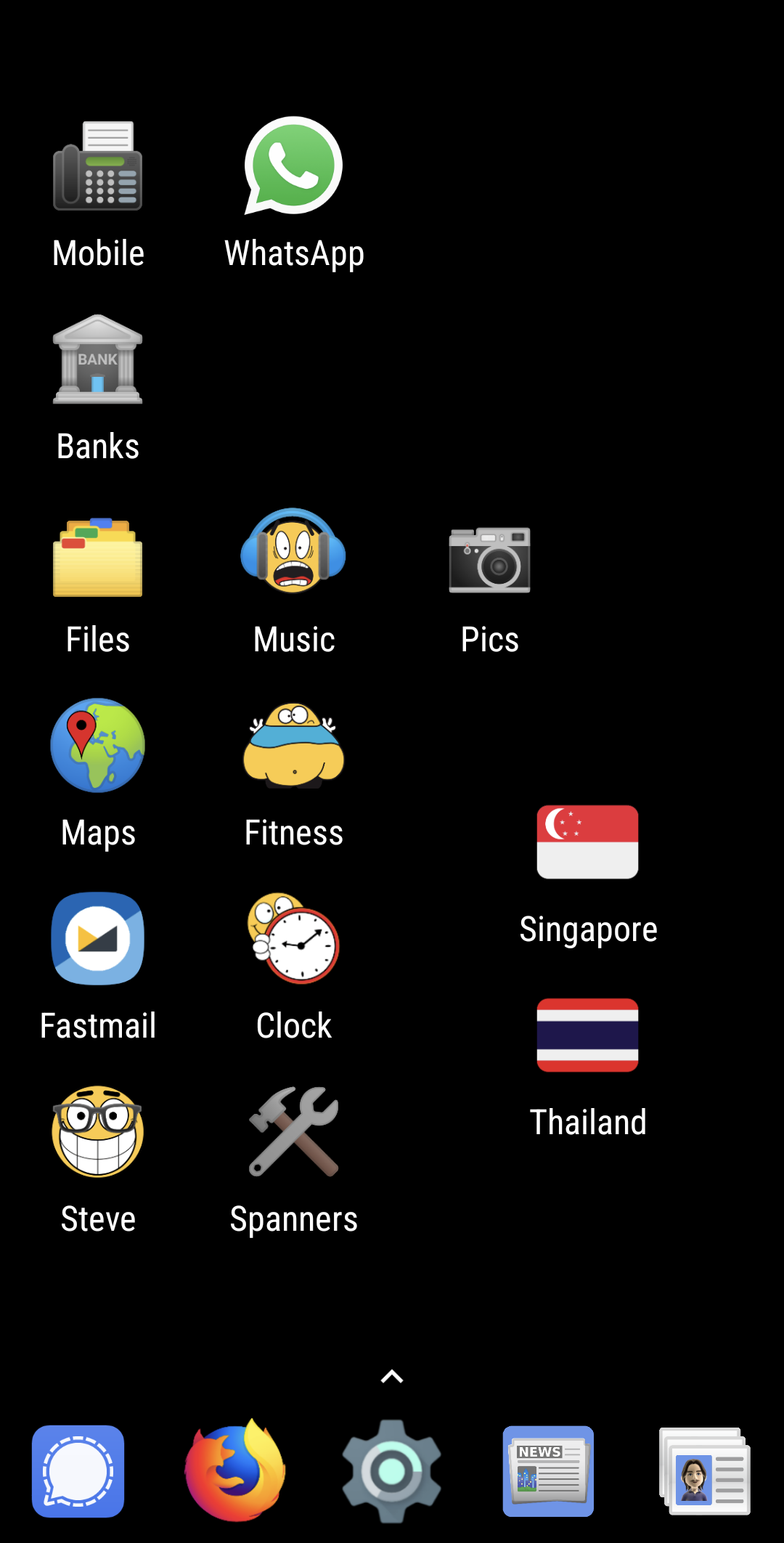

Lets see whats installed.
The app below is also a great way to see whats installed:
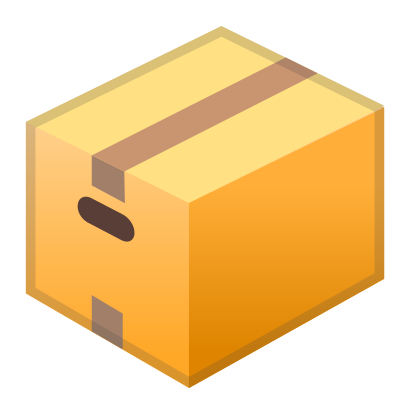

Otherwise you can use the ADB command line:
adb shell pm list packages
List enabled packages:
adb shell pm list packages -e
List system packages:
adb shell pm list packages -s
List third party packages:
adb shell pm list packages -3
List enabled system packages with full info:
adb shell pm list packages -e -s
Detailed info on a package:
adb shell dumpsys package com.google.android.gm
My rule of thumb is:
Use the following command to disable packages:
adb shell pm disable-user --user 0 com.package.name
Disabled these packages:
Note I disable Samsung Gallery, Chrome, Calendar and a few other apps because I use alternatives. Individual requirements may vary.
adb shell pm list packages -d | sort com.android.chrome com.android.egg com.android.hotwordenrollment.okgoogle com.android.hotwordenrollment.xgoogle com.aura.oobe.samsung.gl com.diotek.sec.lookup.dictionary com.facebook.appmanager com.facebook.services com.facebook.system com.google.android.apps.messaging com.google.android.apps.tachyon com.google.android.apps.turbo com.google.android.gm com.google.android.gms.supervision com.google.android.partnersetup com.google.ar.core com.google.audio.hearing.visualization.accessibility.scribe com.microsoft.appmanager com.microsoft.skydrive com.samsung.android.app.camera.sticker.facearavatar.preload com.samsung.android.app.clipboardedge com.samsung.android.app.notes.addons com.samsung.android.app.reminder com.samsung.android.app.routines com.samsung.android.app.sharelive com.samsung.android.app.taskedge com.samsung.android.app.tips com.samsung.android.app.watchmanager com.samsung.android.ardrawing com.samsung.android.aremoji com.samsung.android.aremojieditor com.samsung.android.arzone com.samsung.android.aware.service com.samsung.android.bixby.agent com.samsung.android.bixbyvision.framework com.samsung.android.calendar com.samsung.android.cmfa.framework com.samsung.android.galaxy com.samsung.android.game.gamehome com.samsung.android.game.gametools com.samsung.android.game.gos com.samsung.android.ipsgeofence com.samsung.android.kidsinstaller com.samsung.android.mdx com.samsung.android.mdx.kit com.samsung.android.mobileservice com.samsung.android.peripheral.framework com.samsung.android.scloud com.samsung.android.service.peoplestripe com.samsung.android.stickercenter com.samsung.android.themestore com.samsung.android.visionintelligence com.samsung.android.visualars com.samsung.android.voc com.samsung.android.widget.pictureframe com.samsung.SMT com.samsung.storyservice com.sec.android.app.quicktool com.sec.android.app.samsungapps com.sec.android.app.voicenote com.sec.android.daemonapp com.sec.android.gallery3d com.sec.android.mimage.avatarstickers com.snap.camerakit.plugin.v1
Use the following command to enable packages again:
adb shell pm enable --user 0 com.package.name
Delete these packages:
adb shell pm uninstall com.package.name
Use the command above or delete through the GUI.
com.facebook.katana com.global.foodpanda.android com.google.android.apps.docs com.google.android.apps.photos com.google.android.apps.youtube.music com.google.android.videos com.linkedin.android com.microsoft.office.officehubrow com.microsoft.office.outlook com.samsung.android.app.notes com.samsung.android.app.spage com.samsung.android.oneconnect com.samsung.sree com.sec.android.app.kidshome com.sec.android.app.sbrowser com.sec.android.app.shealth com.sec.android.easyMover com.shopee.th com.spotify.music com.ss.android.ugc.trill gg.oneesports
Lean and mean: